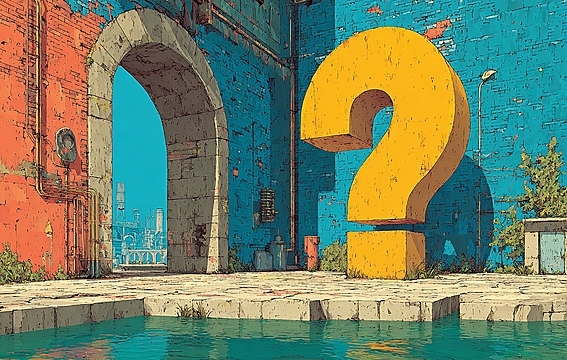For market researchers and data analysts, SPSS has long been a cornerstone for statistical analysis.
However, the complexities of syntax, the time-consuming nature of data cleaning, and the technical challenge of interpreting results can make the process overwhelming.
Enter ChatGPT: your approachable assistant, ready to streamline SPSS workflows and simplify the path to actionable insights. 🔧
📊 Augmenting SPSS Workflow
🏢 Data Cleaning
One of the most time-intensive aspects of using SPSS is preparing raw data. ChatGPT can make this step far less daunting by:
- Spotting errors or inconsistencies: ChatGPT can scan datasets to identify missing values, duplicate entries, or incorrect formats before importing them into SPSS.
Example: “You have missing data in rows 12, 45, and 78. Would you like to impute these values or remove the observations?” - Recommending best practices: Whether it’s standardising categorical variables or flagging outliers, ChatGPT provides actionable suggestions to clean and optimise data.
- Example Prompt: “Review this dataset for missing values, duplicates, and inconsistencies. Highlight any issues and suggest how to clean them for SPSS analysis.”
⚙️ Code Generation
Writing SPSS syntax can be intimidating, but ChatGPT makes it easier by:
- Creating syntax for common tasks: It can generate code for recoding variables, creating dummy variables, and running descriptive statistics.
Example: “Generate SPSS syntax to recode age into three categories: 18-25, 26-35, and 36+.” - Automating repetitive tasks: For workflows that require repeating analyses across multiple datasets, ChatGPT can generate loops or batch commands to save time.
- Example Prompt: “Write SPSS syntax to create dummy variables for a categorical variable with three levels: Low, Medium, and High.”
🧠 Debugging
Errors in SPSS syntax can derail analysis, but ChatGPT steps in as a quick problem-solver:
- Troubleshooting syntax issues: It can pinpoint errors and suggest fixes. For example, “Your loop contains a syntax error. Replace ‘VAR LABEL’ with ‘VARIABLE LABEL’ to resolve it.”
- Optimising performance: ChatGPT can suggest ways to make syntax more efficient, such as combining steps or using more streamlined functions.
- Example Prompt: “This SPSS syntax isn’t running correctly: DO REPEAT VAR LABEL = X Y Z. Find the issue and rewrite the syntax so it works.”
🔢 Simplifying Statistical Interpretation
🕵️♂️ Interpreting Outputs
SPSS often produces dense tables and technical outputs that aren’t always intuitive. ChatGPT can:
- Break down complex results: It explains key metrics like p-values, coefficients, and confidence intervals in plain language.
Example: “The p-value (0.02) indicates statistical significance. Group A outperformed Group B with a mean difference of 5.3.” - Highlight insights: By contextualising findings, ChatGPT ensures you focus on what matters most.
- Example Prompt: “Explain this SPSS output: [insert ANOVA table]. What do the p-values, F-statistic, and effect size indicate in plain language?”
🎨 Summaries and Visuals
Insights are only as valuable as their communication. ChatGPT helps by:
- Drafting clear summaries: Tailored for non-technical stakeholders, these summaries make data-driven decisions easier.
- Suggesting visuals: Whether it’s a scatterplot for correlations, a histogram for distributions, or a bar chart for group comparisons, ChatGPT recommends effective ways to present data.
- Example Prompt: “Based on this SPSS correlation table, suggest a visualisation and summarise the key insights in 100 words for a non-technical audience.”
🔍 Enhancing Documentation
🔬 Automating Technical Documentation
Documentation ensures transparency and reproducibility, but it’s often neglected due to time constraints. ChatGPT can:
- Generate step-by-step records: Automatically create a detailed log of analysis steps, including data cleaning, transformations, and statistical tests.
Example: “Step 1: Imported dataset A. Step 2: Re-coded variables X and Y. Step 3: Conducted regression analysis with the following parameters…” - Standardise reports: Ensure every project is accompanied by consistent, professional documentation, saving time and reducing errors.
- Example Prompt: “Generate a step-by-step analysis report for this SPSS workflow: imported dataset, recoded variables, ran a regression analysis.”
🌟 Closing Thoughts
The combination of SPSS and ChatGPT offers a powerful toolkit for market researchers and data analysts. By simplifying workflows, interpreting complex results, and enhancing documentation, ChatGPT transforms SPSS into an intuitive, user-friendly ally. Together, they empower you to focus on generating smarter insights and making informed decisions, without the headache.
ChatGPT’s capabilities can cut hours off your workflows by automating time-intensive tasks, allowing you to focus on uncovering insights rather than managing processes.
Ready to see how ChatGPT can turbocharge your SPSS workflows? Let’s dive in! 🚀